As long as your chapter is operating in person, physical marketing materials are a good way to boost your chapter's visibility on campus. Below, find instructions for ordering or producing physical marketing materials commonly used by our chapters.
Contents
- 'I Took the 1% Pledge' Sign
- One for the World Stickers
- One for the World T-shirts
- Flyers and Posters
'I Took the 1% Pledge' Sign

Steps:
- Please fill out this order form to let us know which color and how many signs you would like. Once you submit the form, you should receive a confirmation email from OFTW HQ staff, to let you know that your order has been placed (this is not automatic, so please give us a day or two to place your order and confirm)!
- We are happy to reimburse you for the cost of your signs. Once you are done and have this beautiful sign handy, please save all receipts, and submit your expenses to this link: Reimbursement Form
One for the World Stickers

Steps:
- Please fill out this order form to let us know which designs and how many stickers you would like. Once you submit the form, you should receive a confirmation email from OFTW HQ staff, to let you know that your order has been placed (this is not automatic, so please give us a day or two to place your order and confirm)!
- Once you are done and have this beautiful sign handy, please save all receipts, and submit your expenses to this link: Reimbursement Form
One for the World T-shirts

Steps:
- Go to our Redbubble shop here.
- You will see multiple options for different shirt designs . Choose the design, color and quantity that you would like to order.
-
Note: There will be many options for customization on Redbubble. Please only order shirts that are black, white or light pink, (i.e. do not order shirts that are not within our brand colors).
-
- We are happy to reimburse you for 10 or fewer shirts! If you are interested in ordering shirts for your student ambassadors/ extended team, please ask if they would be willing to contribute to the cost of their shirt. Once you have placed your order, please save all receipts, and submit your expenses to this link: Reimbursement Form.
- If for any reason you cannot pay out of pocket and wait for reimbursement, please send your chapter manager an email and they will be happy to help!
Flyers and Posters
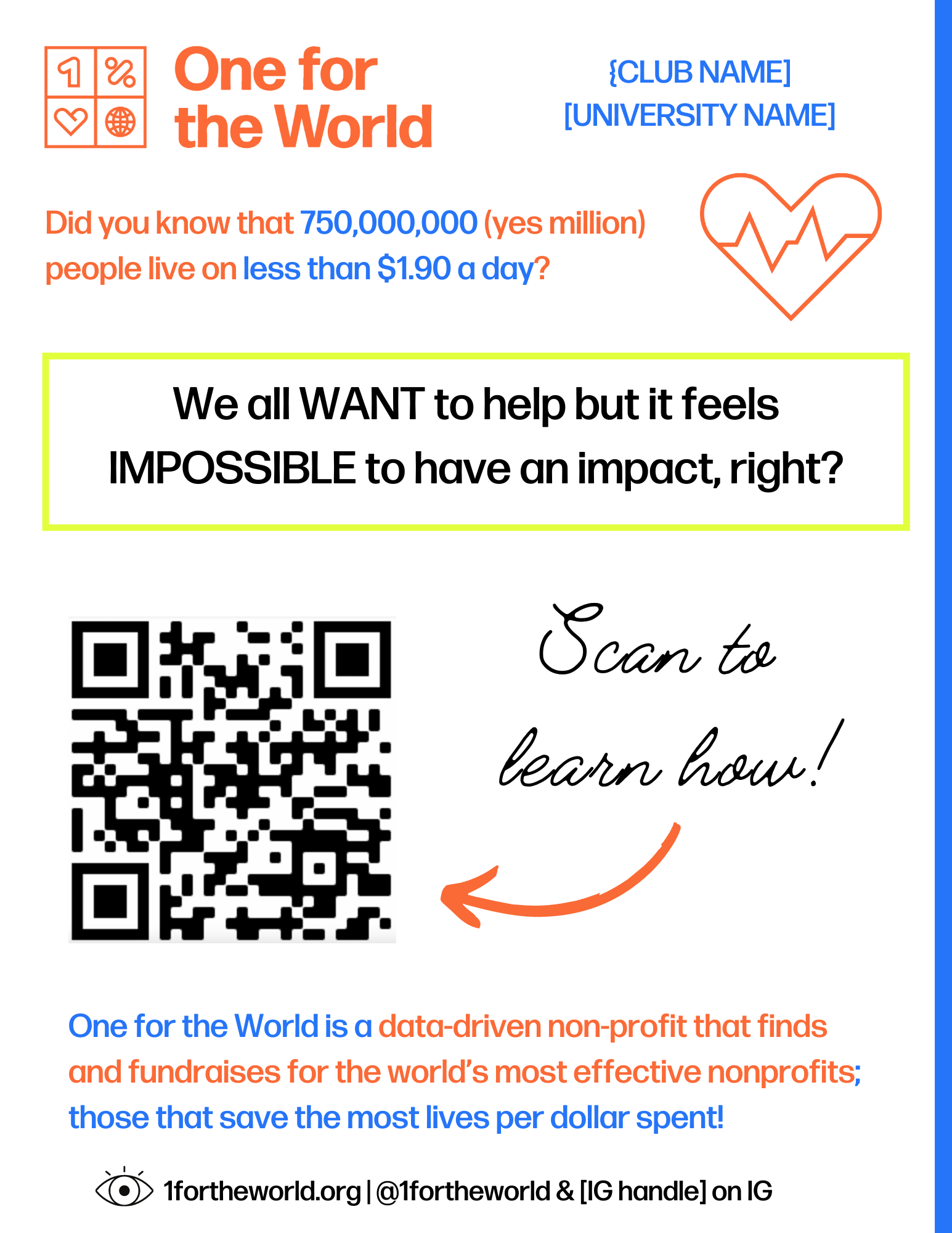
OFTW uses Canva, an online graphic design platform, to create and edit our social media posts, flyers, posters, and almost all other promotional materials. You can find the above recruitment flyer here.
To access all of our designs (even posters, instagram posts, facebook cover photo, etc.) please follow the instructions below!
Instructions:
- Use this link to create a Canva account and gain access to the OFTW team.
- Click on "One for the World CL Team" on the tool bar on the lefthand side. Then click the "For chapter leaders" folder
- Open the content you want to use in "For Chapter Leaders"
- MAKE A COPY and edit to put in your chapter's information
- Be sure to make a copy, so that other chapters can reference the original.
- Put your school's name in the title so people aren't confused .
- Move your copy to your chapter's folder
- Download and distribute your copy as you please!